



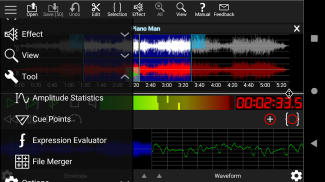





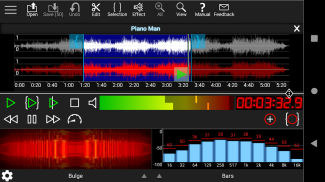
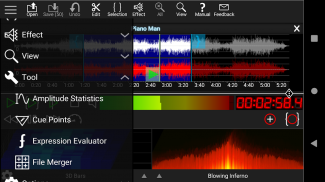


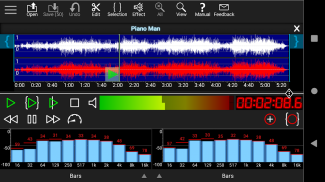
GoldWave Audio Editor

Description of GoldWave Audio Editor
GoldWave is a professional audio editing application available for Android, designed for users seeking advanced audio editing tools. Unlike basic audio applications, GoldWave provides a comprehensive suite of features suitable for serious audio work. Users can easily download GoldWave to transform their mobile devices into powerful audio editing stations.
The app supports a wide range of audio tasks, making it suitable for various purposes. Users can create podcasts, record interviews, or capture music directly through the app. GoldWave allows for merging and splitting audio files, enabling users to manipulate their recordings efficiently. This flexibility is particularly beneficial for those who need to edit multiple audio sources or create a cohesive audio project.
In addition to its recording capabilities, GoldWave offers advanced editing functions. Users can copy, cut, paste, replace, overwrite, and mix audio files seamlessly. The app supports the opening of multiple files simultaneously, allowing for straightforward comparison and editing of various tracks. This feature is particularly useful for audio professionals who need to work with several audio clips at once.
The application also includes a variety of effects that can enhance audio recordings. Users can apply effects such as Echo, Reverb, Flanger, and Pitch adjustments. These effects can be used creatively to produce unique sounds or to restore audio quality. Furthermore, GoldWave allows users to adjust the volume of their files using tools like Maximize, Match Volume, and Loudness, ensuring that audio levels are consistent throughout a project.
For those who work with voice recordings, the Voice Over effect is particularly useful. This feature automatically fades in and out background music, creating a polished sound for voiceovers. This capability is essential for podcast creators and content producers who want to maintain the attention of their audience while providing a professional-quality audio experience.
GoldWave also provides real-time visualizations that enhance the editing process. Users can view audio data through various visual tools, including Envelope, Bar, Analog Meter, Spectrum, and Spectrogram. These visual aids assist in identifying audio issues and making informed editing decisions, which is vital for effective audio processing.
The app supports conversion between different audio formats, including Wave, MP3, and M4A. This feature enables users to export their edited files in formats that are compatible with various devices and platforms. Additionally, GoldWave includes tools for eliminating noise and enhancing audio quality. Filters such as Noise Reduction and Equalizer work to improve the overall clarity of recordings, which is particularly important for professional audio production.
Editing metadata, including tags and cue points, is another practical feature of GoldWave. This capability is beneficial for organizing audio files and ensuring proper identification of tracks. It simplifies the process of managing multiple recordings, making it easier to access and utilize them in various projects.
GoldWave also supports keyboard shortcuts, improving workflow efficiency. This feature allows users to execute commands quickly, which is especially advantageous during intensive editing sessions. The app is designed with accessibility in mind, ensuring that it can be used by a wide range of users, including those with disabilities.
The user interface of GoldWave is straightforward, making it easy to navigate through the app's extensive feature set. Even those new to audio editing can learn to use the application effectively without extensive training. This accessibility ensures that both novices and experienced users can benefit from GoldWave’s capabilities.
As technology continues to evolve, GoldWave aims to keep pace with changes in audio editing. The developers are committed to providing regular updates and enhancements, ensuring that users have access to the latest features and improvements. This dedication to advancing the app's functionality makes it a reliable choice for anyone serious about audio editing on their Android devices.
This application is particularly well-suited for users who require a professional-grade audio editor without the interruptions of advertisements or additional costs for features. GoldWave provides a complete set of tools that can meet the demands of various audio projects, from simple recordings to complex audio processing tasks.
For those interested in a cross-platform experience, GoldWave Infinity is also available, extending the app's functionality across devices, including iOS, Windows, MacOS, ChromeOS, and Linux. This flexibility allows users to seamlessly transition between devices while maintaining access to their audio projects.
For more information, visit the official GoldWave website at https://goldwave.com.


























